|
Classics Club Book Installation
All Classics Club books are provided in self-extracting WinZip
format, suitable for use with Windows 95 or higher. To acquire your
book, download the book to a location on your computer (such as your
desktop or other download area) and then execute the book to
run the self-extraction and built-in installation procedure.
After installing your book, you can begin reading it by
clicking on the "FreeLook BookStore" shortcut that has been added to
your desktop. Then select the folder for the book you want to read,
and open the book by clicking on the "Open Your Book Here" icon
within the top-level book folder.
Uninstalling A Book
To uninstall the book, simply drag the top-level folder for the
book to the recycling bin. No other steps are required to
uninstall your book.
Notes on Reading Books
License Information
All content, format, and cover art is the exclusive property of
FreeLook BookStore. Public domain books may not be redistributed
in any fashion or form if they contain this content. If the book
is not public domain, then the content of the book is the
exclusive property of FreeLook BookStore or the author.
These books contain no warranty of any kind. Read the disclaimer
below, and do not use this book if you disagree with any point.
FreeLook BookStore (and Project Gutenberg), disclaim all
remedies for negligence or under strict liability, or for
breach of warranty or contract, including but not limited to
indirect, consequential, punitive or incidental damages, even
if you give notice of the possibility of such damages.
Please read our terms of use before
downloading any FreeLook book.
Hit the BACK button on your browser to exit this page.
|
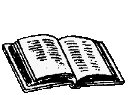 BookStore
BookStore
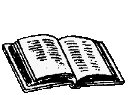 BookStore
BookStore